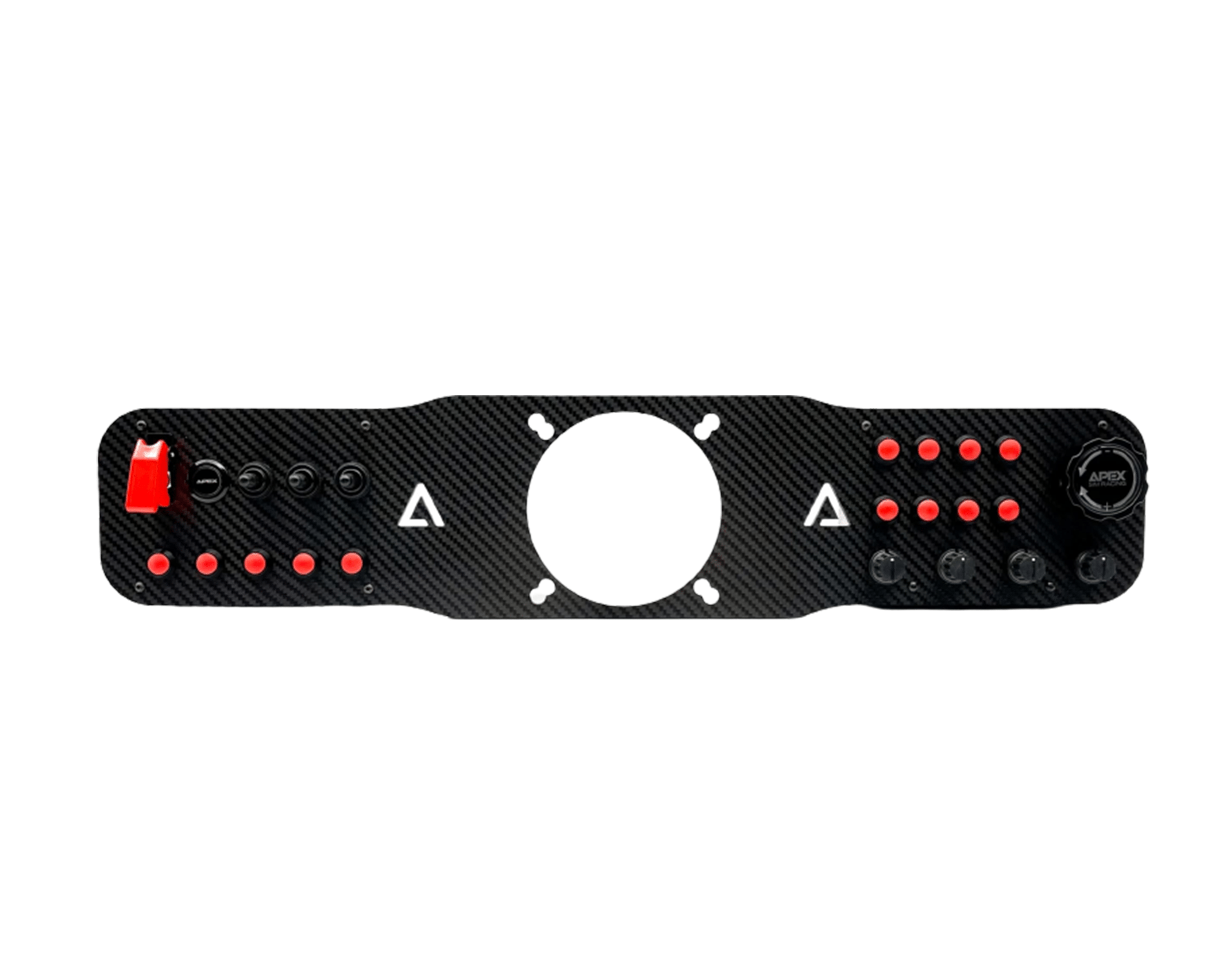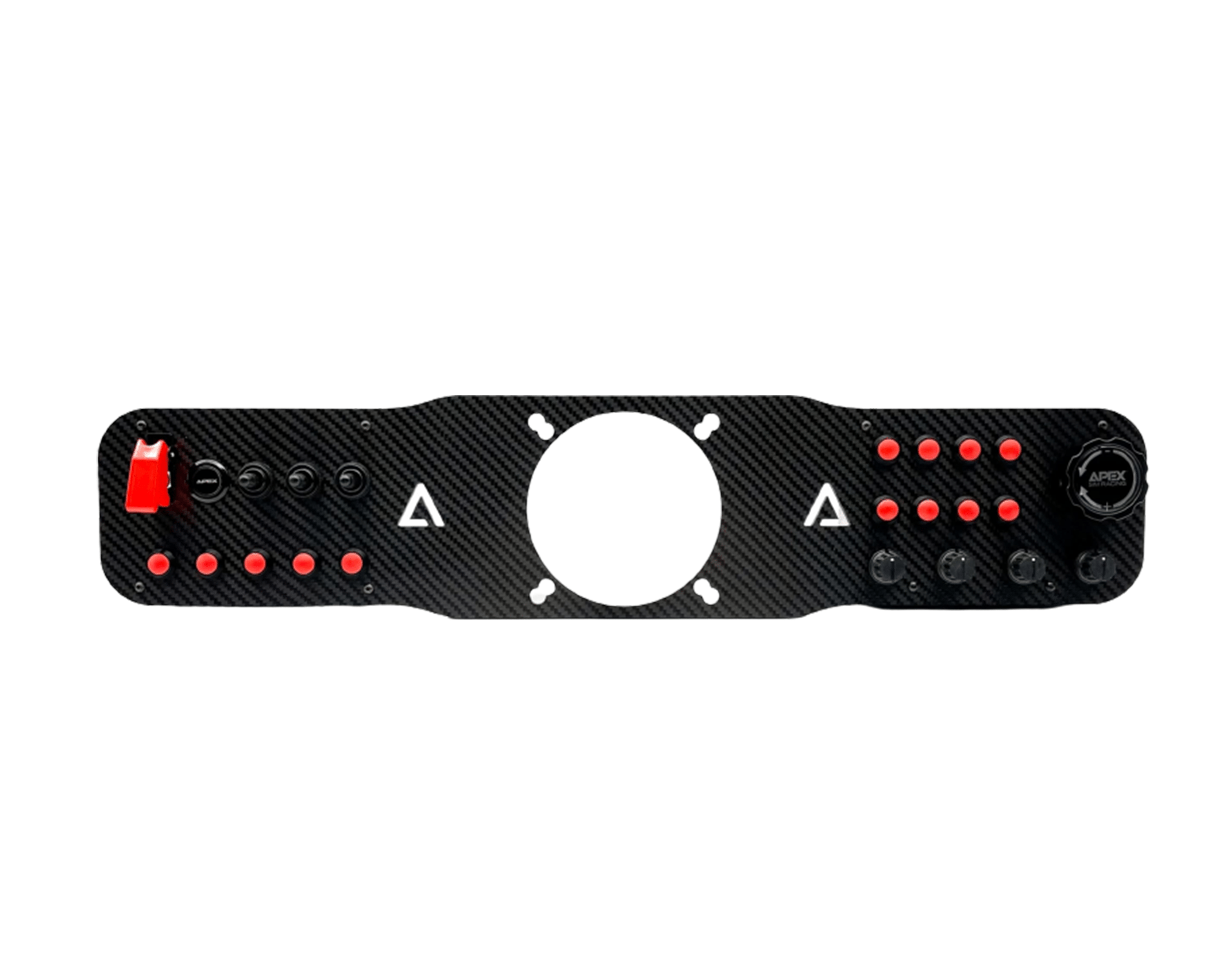
Asetek Sim Racing Dash board
Discover precision with our state-of-the-art sim racing dashboard, tailored for seamless integration into your racing setup. Compatible with PC via a single USB connection, this plug-and-play dashboard requires no additional software. Constructed with a durable 6mm real carbon fiber matte twill weave plate, it easily mounts to Asetek wheelbases using supplied m6 bolts and aluminum spacers.
The design features a comprehensive array of controls including latching toggles, momentary push buttons, CTS encoders, and a billet aluminum brake bias knob, ensuring a fully immersive racing experience. Perfect for customizing your approach to sim racing, confirm compatibility before purchase to enhance your control setup.
- Compatibility: PC - 1 USB connection (includes 1 - 6ft USB Cable to connect to pc and 1 - 2ft Cat6 Cable to connect the left and right side together)
- Plug and play no additional software is needed
- Asetek Dashboard Panel
- 6mm Real Carbon Fiber Matte Twill Weave Plate
- Mounts to Asetek Wheelbases with supplied m6 bolts and aluminum spacers
- Compatible with all Invicta, Forte, La Prima (this will not work with Aseteks Front Mount that they offer)
Please confirm that this will fit your setup. The dash has enclosures + Cables that come out of the rear that will not fit certain mounts and or may need spacers to fit properly. If you are unsure please contact us
Left Side
1 - On Off Latching Toggle with Guard
1 - Apex Branded Engine Start Button
3 - MOM OFF MOM Toggles with black boot
5 - 12mm Momentary Push Buttons (Multi switch option adds a 7way multi switch to replace center push button) Up, Down, Left, Right, Push, Encoder Left & Right
Right Side
8 - 12mm Momentary Push Buttons
4 - CTS Encoders
1 - Billet aluminum Brake Bias Knob (can be used for other settings)
Some Customers have reported EMI from Fanatec wheelbases. If you are experiencing button press issues you will need to ground the dash to the wheelbase with the provided wire.
Step 1: Plug 2 pin single wire JST cable into pcb
Step 2: Take Wire and strip about 1 inch off. Route that wire to the wheelbase and wrap around the bolt in between the rear of the dash and the front of the wheelbase as pictured below.
Step 3: Mount Dash as normal with wire between carbon plate and wheelbase
If you need assistance, please Contact Support

Right Click and open in new tab or save image as to see full size